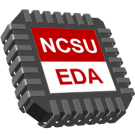Setup
Contents
Standard Setup Command: add
The NCSU Information Technology Division (ITD) maintains a number of standard setup commands with the add command. These commands extend your path as well as source an environment setup script. Here are some of the more commonly used setup commands:
Current Tool Versions
- add cadence2008
- add synopsys
- add synopsys_tools
- add calibre20091
- add python24
Older Tool Versions
- add cadence2007
- add cadence2006
- add cadence2005
- add cadence2004
- add calibre20073
- add calibre
- add socdesigner61
- add socdesigner62
- add python22
Custom Setup Command: myadd
Some tools do not yet have standard setup scripts or may have the occasional bug. For these cases, it is suggested that you create a script in your home directory called myadd.csh that replicates the behavior of the Unix add command to source custom setup scripts. The current list of custom setup scripts is given below.
| Identifier | Script | Description |
| ic612 | /afs/eos.ncsu.edu/lockers/research/ece/wdavis/setup/ic612py425_setup.csh | Cadence Virtuoso 6.1.2 for OpenAccess 2.2.6 AND CiraNova PyCell Studio 4.2.5 |
| ic61 | /afs/eos.ncsu.edu/lockers/research/ece/wdavis/setup/ic61py420_setup.csh | Cadence Virtuoso 6.1.0 for OpenAccess 2.2.6 AND CiraNova PyCell Studio 4.2.0 |
| ic61py411 | /afs/eos.ncsu.edu/lockers/research/ece/wdavis/setup/ic61py411_setup.csh | Cadence Virtuoso 6.1.0 for OpenAccess 2.2.6 AND CiraNova PyCell Studio 4.1.1 |
| icoa | /afs/eos.ncsu.edu/lockers/research/ece/wdavis/setup/icoa_setup.csh | Cadence Virtuoso 5.2.51 for OpenAccess 2.2.3 |
| ic5141 | /afs/eos.ncsu.edu/lockers/research/ece/wdavis/setup/ic5141_setup.csh | Cadence Virtuoso 5.1.41 plus Encounter |
| oa20 | /afs/eos.ncsu.edu/lockers/research/ece/wdavis/setup/oa20_setup.csh | OpenAccess 2.0 |
| oa22 | /afs/eos.ncsu.edu/lockers/research/ece/wdavis/tools/oa/OpenAccess-2.2.4/oa22_setup.csh | OpenAccess 2.2 |
| py | /afs/eos.ncsu.edu/lockers/research/ece/wdavis/setup/py_setup.csh | Python 2.4 Local Install |
Using the myadd.csh script
To use the myadd.csh script as a command, first create a copy in your own home directory. An example script can be found in ~wdavis/setup/myadd.csh.
Next, add an alias to your .mycshrc file to source the script, something like
alias myadd source /ncsu/your_unity_id/setup/myadd.csh
Now, you should be able to source any of the scripts above with the command myadd [identifier]. For a list of available identifiers, simply type myadd.